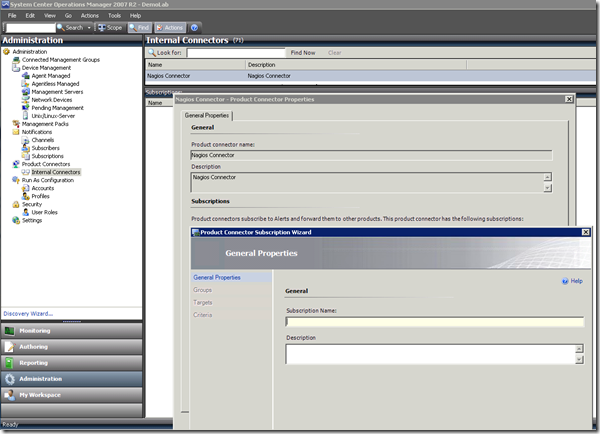Hi, I had a question where you can find the settings for the automatic forwarded alerts to nagios in SCOM. You can find it here:
1. Administration Pane
2. Product Connectors –> Internal Connectors
3. Select the Nagios Connector
4. Properties
5. There you can add or edit subscription (the wizard is like the Notification Subscription Wizard)
Here is a screenshoot: